@(工作笔记)
node-record
[TOC]
node版爬虫...
https://github.com/GoogleChrome/puppeteer 踩坑 https://my.oschina.net/javazyw/blog/1585782
如果下载不了 浏览器 就手动下载 在代码中配置...
下载地址: https://download-chromium.appspot.com
参考: https://blog.csdn.net/u010142437/article/details/79126564
const browser = await puppeteer.launch({
executablePath:'/Applications/Chromium.app/Contents/MacOS/Chromium',
args : ['--no-sandbox'],
dumpio: false,
});
获取数组所有排列组合
https://github.com/N-ZOO/everycode/issues/8
var a = [1, 2, 3, 4];
function groupSplit(arr, size) {
var maxSize = arr.length, groupArr = [];
if(size >= 1 && size <= maxSize){
getArr(arr, 0, []);
}
function each(arr, index, fn){
for (var i = index; i < maxSize; i++) {
fn(arr[i], i, arr);
}
}
function getArr(arr, _size, _arr, index){
if(_size === size){
return;
}
var len = _size + 1;
each(arr, index || 0, function(val, i, arr){
_arr.splice(_size, 1, val);
if(_size === size - 1){
groupArr.push(_arr.slice());
}
getArr(arr, len, _arr, i + 1);
});
}
return groupArr;
}
var ret = groupSplit(a, 2);
console.log(ret); // [[1, 2], [1, 3], [1, 4], [2, 3], [2, 4], [3, 4]]
静态文件跨域
https://segmentfault.com/q/1010000013603023?sort=created
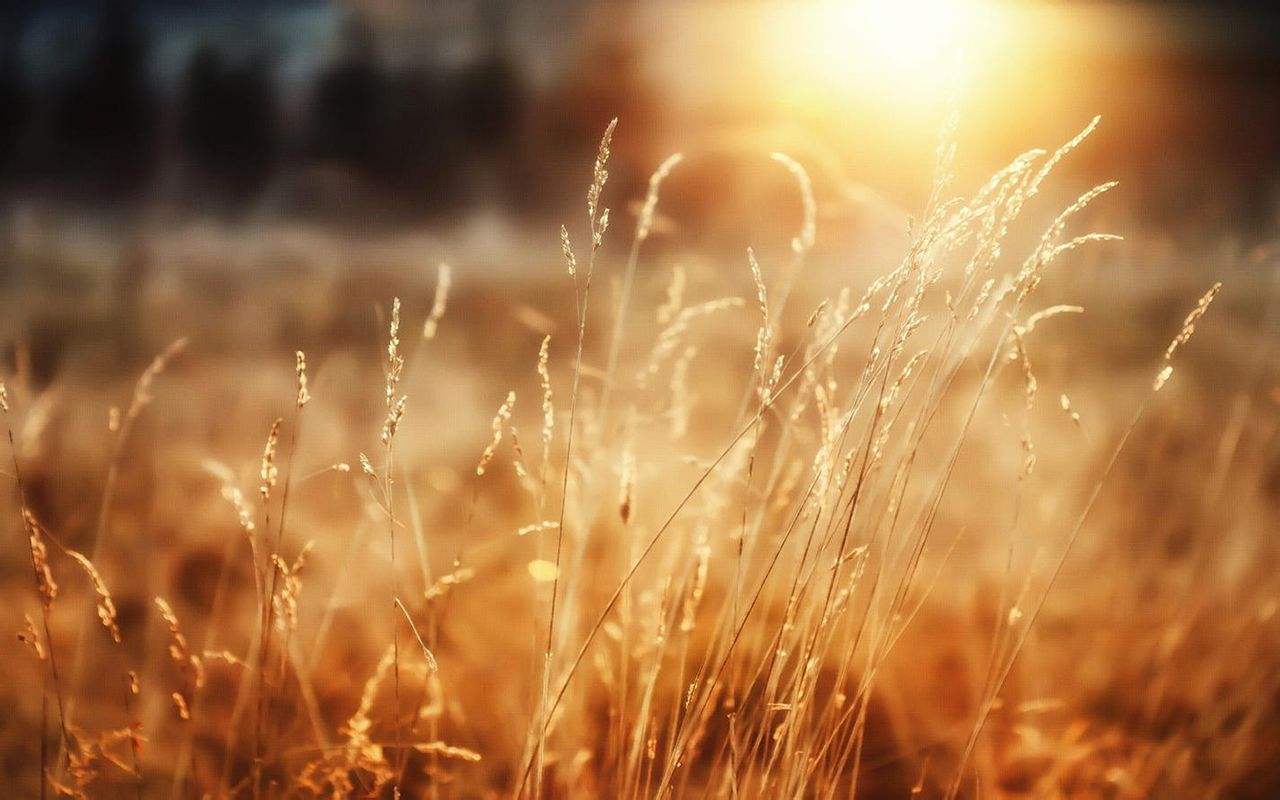
console.log('hello world')
VueLoaderPlugin
官方没写 fuck!!!!!!!!!! 参考: https://gist.github.com/yyx990803/e0f4f1275841f4ce756b8c1ac1db76e9
shelljs
官方API:http://documentup.com/shelljs/shelljs#sedoptions-search_regex-replacement-file_array
sed([options,] search_regex, replacement, file [, file ...])
sed([options,] search_regex, replacement, file_array)
Available options:
-i: Replace contents of file in-place. Note that no backups will be created!
Examples:
sed('-i', 'PROGRAM_VERSION', 'v0.1.3', 'source.js');
sed(/.*DELETE_THIS_LINE.*\n/, '', 'source.js');
Reads an input string from files, and performs a JavaScript replace() on the input
using the given search_regex and replacement string or function. Returns the new string after replacement.
Note:
Like unix sed, ShellJS sed supports capture groups. Capture groups are specified
using the $n syntax:
sed(/(\w+)\s(\w+)/, '$2, $1', 'file.txt');
sed使用 js replace实现 , 能跨平台...牛b
global package
babel-cli nrm supervisor webpack webpack-cli webpack-dev-server
shell命令
查看 npm全局路径
## 查看 npm全局路径
npm -g root
安装webpack
cnpm install -g webpack
webpack打包
# 元命令
webpack main.js -o bundle.js --mode development
# 制作成常用脚本
#!/usr/bin/env bash
if [ "$3" == "r" ]; then
webpack $1 -o $2 --mode production
else
webpack $1 -o $2 --mode development
fi
webpack配置文件
cnpm init -f
cnpm install babel-loader --save-dev
cnpm install babel-core --save-dev
cnpm install --save-dev babel-preset-react
cnpm install babel-preset-es2015 --save-dev
cnpm install babel-plugin-transform-object-rest-spread --save-dev
cnpm install --save react react-dom
touch webpack.config.js
printf " //内置path模块:获取到绝对路径
var path = require('path');
//暴露一个对象
module.exports = {
//设置入口文件
entry : './app/main.js',
//设置打包文件的文件夹、文件的名字
output: {
//设置你的打包的文件的文件夹的名字
path : path.resolve(__dirname, 'dist'),
//设置你的打包的文件的名字
filename: 'bundle.js'
},
//当你的js文件发生变化的时候,你在重新的保存的时候,会自动的再一次的打包
watch : true,
//其他模块的设置:翻译器(babel-loader)
module: {
//其他模块的规则
rules: [
{
//①翻译的文件的尾缀什么(.js)
test : /\.jsx?$/,
include: [
path.resolve(__dirname, './app')
],
exclude: [
path.resolve(__dirname, './node_modules'),
path.resolve(__dirname, './app/demo-files')
],
//翻译器的设置
loader : 'babel-loader',
//其他的选项的设置:设置的预设值、插件
options: {
//预设值
presets: ['es2015', 'react'],
//插件
plugins: ['transform-object-rest-spread']
}
}
]
}
};" > webpack.config.js
vscode 自定义颜色主题
在线编辑: https://tmtheme-editor.herokuapp.com/#!/editor/local/Sydney
查看官方文档: https://code.visualstudio.com/docs/extensions/themes-snippets-colorizers
您可以使用Command Palette(⇧⌘P)中的Developer:Inspect TM Scopes命令检查光标处的标记范围,并查看已应用哪个标记规则。
检查范围
```
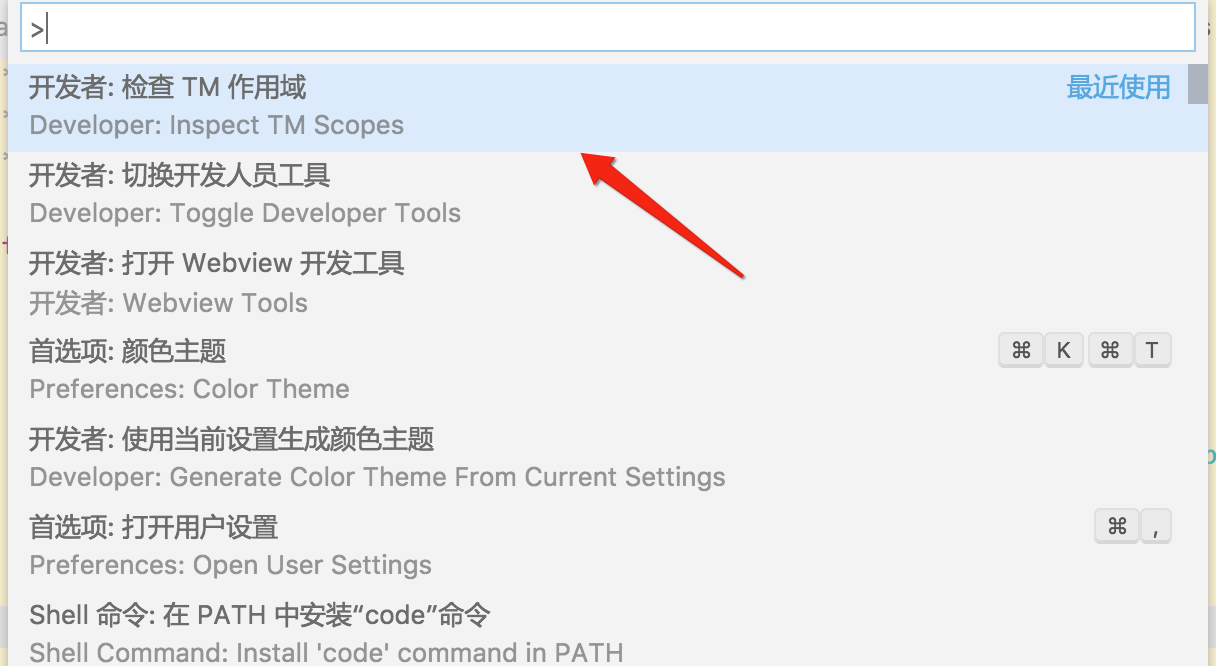
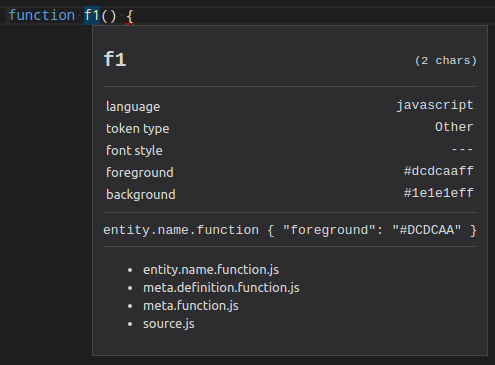

查看Scope元素定位文档:
https://manual.macromates.com/en/scope_selectors
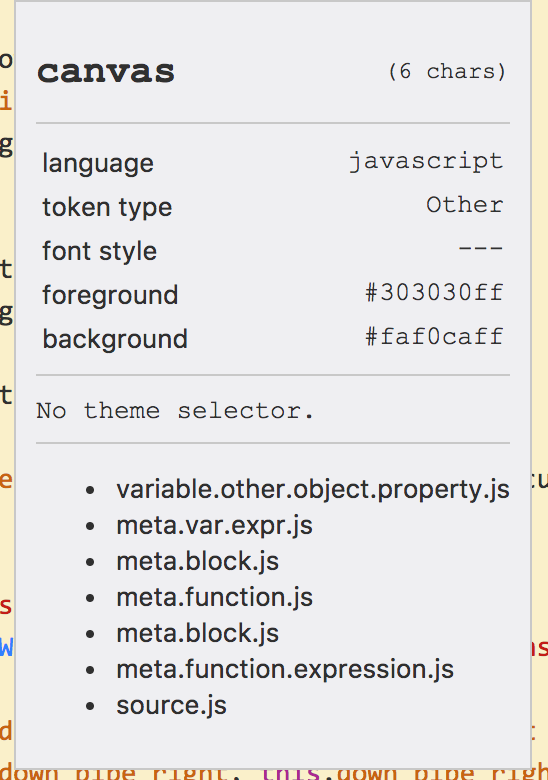
转
```
source.js meta.function.expression.js meta.block.js meta.function.js meta.block.js meta.var.expr.js variable.other.object.property.js
```
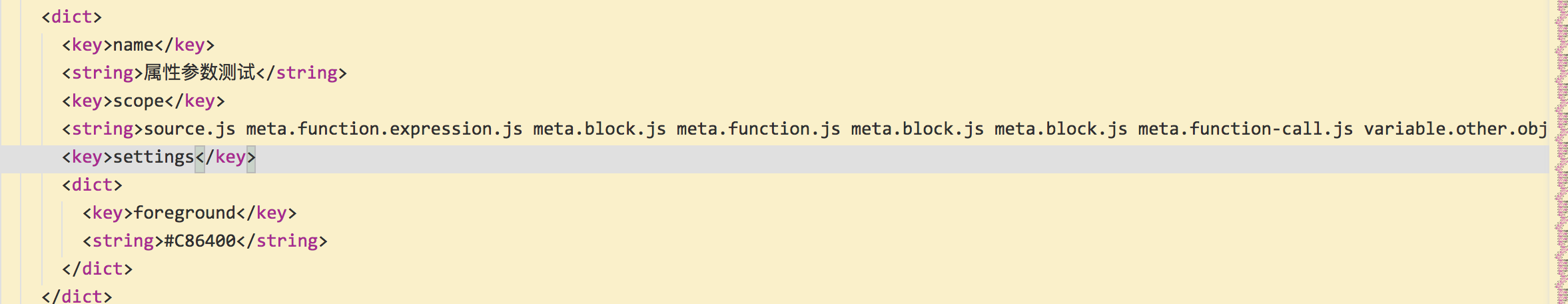
能起作用...
---
## node定时任务
https://www.jianshu.com/p/d9797f1afdc8
---
## Node 核心模块之 child_process
<https://www.jianshu.com/p/692d9d2e77a5>
execFile
语法:child_process.execFile(file[, args][, options][, callback])
注意:
1、与 exec 的不同是,命令的参数不能放在第一个参数,只能作为第二个参数传递;
2、默认情况下不会衍生 shell,指定的可执行 file 直接作为新进程衍生,使其比 child_process.exec() 稍微更高效
3、file 是要运行的可执行文件的名称或路径,如 node.exe,不能是 start.js 这种脚本文件
##
## NodeJS中的多进程、集群
<https://juejin.im/post/5bbd83f5e51d450e894e4f3a>
---
```plain
<--- Last few GCs --->
[81312:0x10286a000] 787091 ms: Mark-sweep 1393.6 (1425.2) -> 1393.2 (1425.7) MB, 1294.4 / 0.0 ms (average mu = 0.234, current mu = 0.048) allocation failure scavenge might not succeed
[81312:0x10286a000] 789143 ms: Mark-sweep 1393.8 (1425.7) -> 1393.5 (1425.2) MB, 2035.9 / 0.0 ms (average mu = 0.121, current mu = 0.008) allocation failure scavenge might not succeed
<--- JS stacktrace --->
==== JS stack trace =========================================
```
<https://stackoverflow.com/questions/53230823/fatal-error-ineffective-mark-compacts-near-heap-limit-allocation-failed-javas>
就我而言,请安装NodeJs 12.10.0版来解决此问题
尝试在论坛上的旧消息中指出的解决方案:[https](https://forum.ionicframework.com/t/3-7-0-ios-build-with-prod-not-working/107061/24) : [//forum.ionicframework.com/t/3-7-0-ios-build-with-prod-not-working/107061/24](https://forum.ionicframework.com/t/3-7-0-ios-build-with-prod-not-working/107061/24)
打开 `node_modules/@ionic/app-scripts/bin/ionic-app-scripts.js`
将第一行从:
```js
#!/usr/bin/env node
```
至
```js
#!/usr/bin/env node --max-old-space-size=4096
```
尝试使用值1024和2048,但是对于相对较大的应用,您可能需要4096。
```sh
export NODE_OPTIONS="--max-old-space-size=5120" #increase to 5gb
export NODE_OPTIONS="--max-old-space-size=6144" #increase to 6gb
export NODE_OPTIONS="--max-old-space-size=7168" #increase to 7gb
export NODE_OPTIONS="--max-old-space-size=8192" #increase to 8gb
# and so on...
# formula:
export NODE_OPTIONS="--max-old-space-size=(X * 1024)" #increase to Xgb
# Note: it doesn't have to be multiples of 1024.
# max-old-space-size can be any number of memory megabytes(MB) you have available.
```
```js
node --max-old-space-size=X node_modules/@angular/cli/bin/ng build --prod
```
---
gzip頁面
```javascript
const request = require('request')
const zlib = require('zlib')
function reqHtml(url) {
return new Promise((resolve, reject) => {
let options = {
'url' : url,
'method': 'GET',
encoding: null,
headers : {
'User-Agent' : 'Mozilla/5.0 (Macintosh; Intel Mac OS X 10_15_5) AppleWebKit/537.36 (KHTML, like Gecko) Chrome/83.0.4103.116 Safari/537.36',
// 'Referer' : `http://video.eyny.com/video`,
'Accept' : 'text/html,application/xhtml+xml,application/xml;q=0.9,image/webp,image/apng,*/*;q=0.8,application/signed-exchange;v=b3;q=0.9',
'Accept-Encoding': 'gzip',
},
proxy : 'http://127.0.0.1:1087',
}
// console.log(options)
request(options, async function (error, response, body) {
if (!error && response.statusCode === 200) {
// resolve(JSON.parse(body))
zlib.unzip(body, function (err, buffer) {
console.log(buffer.toString())
resolve(buffer.toString())
})
} else {
reject({ url, error, statusCode: response.statusCode })
}
})
})
}
```
--unsafe-perm
npm --registry=https://registry.npm.taobao.org i --unsafe-perm
出现上面的问题可执行下面这条指令:
npm方面 引用自:https://segmentfault.com/q/1010000019365121/
npm 出于安全考虑不支持以 root 用户运行,即使你用 root 用户身份运行了,npm 会自动转成一个叫 nobody 的用户来运行,而这个用户几乎没有任何权限。这样的话如果你脚本里有一些需要权限的操作,比如写文件(尤其是写 /root/.node-gyp),就会崩掉了。
为了避免这种情况,要么按照 npm 的规矩来,专门建一个用于运行 npm 的高权限用户;要么加 --unsafe-perm 参数,这样就不会切换到 nobody 上,运行时是哪个用户就是哪个用户,即使是 root。
linux安装中文字体
https://www.cnblogs.com/huangyanqi/p/10609587.html
Node.js中的require.resolve方法使用简介
在Node.js中,可以使用require.resolve函数来查询某个模块文件的带有完整绝对路径的文件名,下面这篇文章主要介绍了Node.js中require.resolve方法使用的相关资料,需要的朋友可以参考借鉴,下面来一起看看吧。
前言
网上关于NodeJs的论述很多,此处不多说。个人认为,NodeJs的编程思想和客户端Javascript保持了一种理念,没有什么变化,只是增加了“require()”函数,因此只要学好require函数,剩下的问题就是如何更好的使用API了。本文则主要介绍了Node.js中的require.resolve方法,下面来看看详细介绍吧。
简单的说,在 Node.js 中使用 fs 读取文件的时候,经常碰到要拼一个文件的绝对路径的问题 (fs 处理相对路径均以进程执行目录为准)。
之前一直的方法都是,使用 path 模块以及 __dirname 变量 。
代码如下所示:
fs.readFileSync(path.join(__dirname, ``'./assets/some-file.txt'``));
使用 require.resolve 可以简化这一过程
示例代码:
fs.readFileSync(require.resolve(``'./assets/some-file.txt'``));
此外, require.resolve 还会在拼接好路径之后检查该路径是否存在, 如果 resolve 的目标路径不存在, 就会抛出 Cannot find module './some-file.txt'的异常. 省略了一道检查文件是否存在的工序 (fs.exists).
这个报错并不会加重你的检查负担, 毕竟使用 fs 去操作文件时, 如果发现文件不存在也会抛出异常. 反之, 通过 require.resovle 可以在提前在文件中作为常量定义, 那么在应用启动时就可以抛异常, 而不是等到具体操作文件的时候才抛异常.
总结
以上就是这篇文章的全部内容了,希望本文的内容对大家的学习或者工作能带来一定的帮助,如果有疑问大家可以留言交流。谢谢大家对脚本之家的支持。
本地包强制重新安装
本地包强制重新安装
npm install ../xxx -f (只是单纯安装(install)或更新(update)没用,因为version没变)
How can I use an ES6 import in Node.js? [duplicate]
https://stackoverflow.com/questions/45854169/how-can-i-use-an-es6-import-in-node-js
Node.js has included experimental support for ES6 support. Read more about here: https://nodejs.org/docs/latest-v13.x/api/esm.html#esm_enabling.
TLDR;
Node.js >= v13
It's very simple in Node.js 13 and above. You need to either:
- Save the file with
.mjsextension, or - Add
{ "type": "module" }in the nearestpackage.json.
You only need to do one of the above to be able to use ECMAScript modules.
Node.js <= v12
If you are using Node.js version 9.6 - 12, save the file with ES6 modules with .mjs extension and run it like:
node --experimental-modules my-app.mjs
node 的path模块中 path.resolve()和path.join()的区别
https://blog.csdn.net/qq_33745501/article/details/80270708
三、path.resolve([from...],to)
作用:把一个路径或路径片段的序列解析为一个绝对路径。相当于执行cd操作。
/被解析为根目录。
axios proxy
https://www.npmjs.com/search?q=%20https-proxy-agent
Axios proxy is not working. #2072
https://github.com/axios/axios/issues/2072
Copy to clipboard in Node.js?
npm link
绑定软连接
进入项目之后 执行命令 npm link
前提是 bin 字段和 main 字段 设置好
{
"name": "stone-cli",
"version": "1.0.0",
"description": "stone-cli",
"main": "index.js",
"bin": {
"stone": "index.js"
},
"scripts": {
"test": "echo \"Error: no test specified\" && exit 1"
},
"repository": {
"type": "git",
"url": "git+https://github.com/stone0117/stone-cli.git"
},
"keywords": [],
"author": "",
"license": "ISC",
"bugs": {
"url": "https://github.com/stone0117/stone-cli/issues"
},
"homepage": "https://github.com/stone0117/stone-cli#readme",
"dependencies": {
"commander": "^9.0.0",
"download": "^8.0.0",
"download-git-repo": "^3.0.2",
"ejs": "^3.1.6",
"lodash": "^4.17.21",
"open": "^8.4.0"
},
"devDependencies": {
"@types/ejs": "^3.1.0"
}
}