PHP-record

echo 'hello world'
mac如何安装php扩展xdebug
第一步,下载xdebug源码,并解压
https://xdebug.org/download.php
mac 下载 source

第二步,在解压的目录里面执行phpize和make。
需要在有config.m4这个文件的这一级执行phpize,否则会报错,找不到config.m4的。
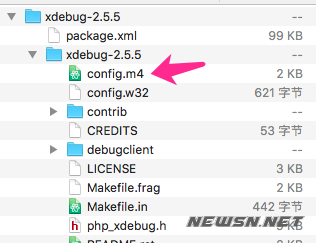
phpize
./configure
make
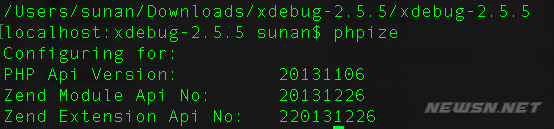
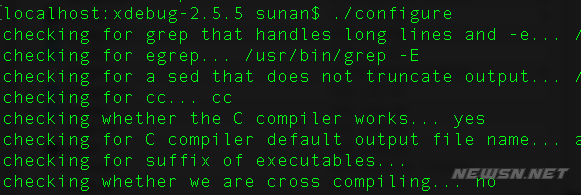
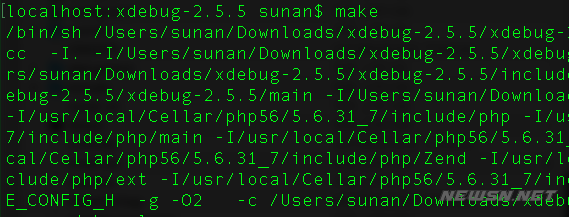
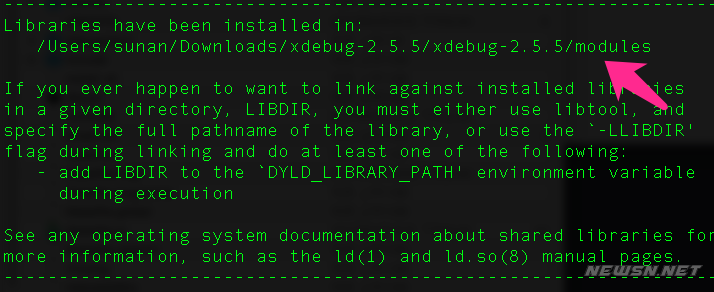
在make的结果中,我们看到了最终的扩展文件的生成的模块位置。然后,我们就可以看到,这个千呼万唤始出来的xdebug.so文件了。
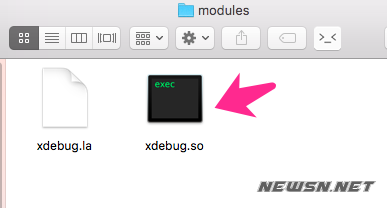
拷贝文件到指定目录
cp modules/xdebug.so /usr/local/Cellar/php@5.6/5.6.35_1/lib/php/extensions/xdebug/
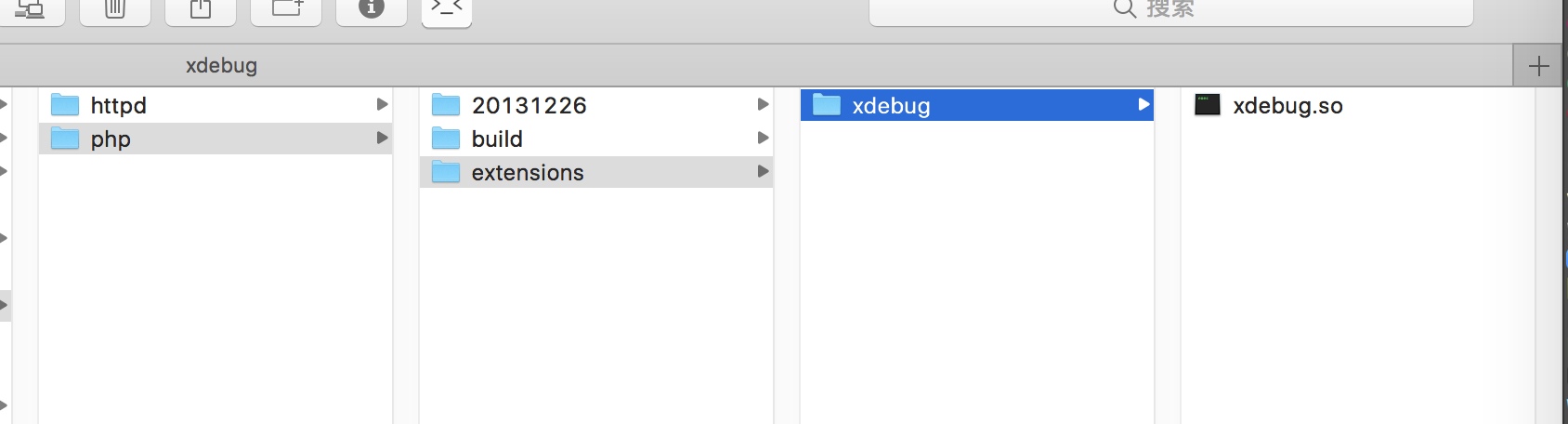
配置xdebug
touch /usr/local/etc/php/5.6/conf.d/ext-xdebug.ini
ext-xdebug.ini
[xdebug]
; prefix => /usr/local/etc/php/5.4/
zend_extension=/usr/local/Cellar/php@5.6/5.6.35_1/lib/php/extensions/xdebug/xdebug.so
; prefix => /usr/local/etc/php/5.4/
; 该参数是要加载的 xdebug.so 模块,具体是 ext 可以到
; /usr/local/etc/php/5.4/ext 去查看详情,默认会有扩展的目录
; 该配置配置于:conf.d/ext-xdebug.ini
; zend_extension = ext/xdebug.so
; 远程是否可以用,必须
xdebug.remote_enable = on
; 远程的 host,默认本地,然后可以配置为 vagrant 的地址
xdebug.remote_host = 127.0.0.1
; 使用非 9000 默认端口,9000 端口我失败了,所以最好改动一下,避免 fuck
xdebug.remote_port = 9000
; 使用 dbgp 做 80 端口代理
xdebug.remote_handler = dbgp
; 这里的 的 key 必须和到时候 IDE 中的一致
xdebug.idekey = PHPSTORM
; 输出的日志文件,个人觉得很重要
xdebug.remote_log = /Users/stone/soft/XDEBUGSETUP/tmp/xdebug.log
重启Apache 重启Apache 重启Apache
通过Homebrew安装的内部Apache和Apache之间的冲突
mac apache /private/etc/apache2/httpd.conf vs /usr/local/etc/httpd/httpd.conf
教你如何开启/关闭ubuntu防火墙
apache服务器下,显示目录文件列表
https://blog.csdn.net/Love_your_life/article/details/80257202
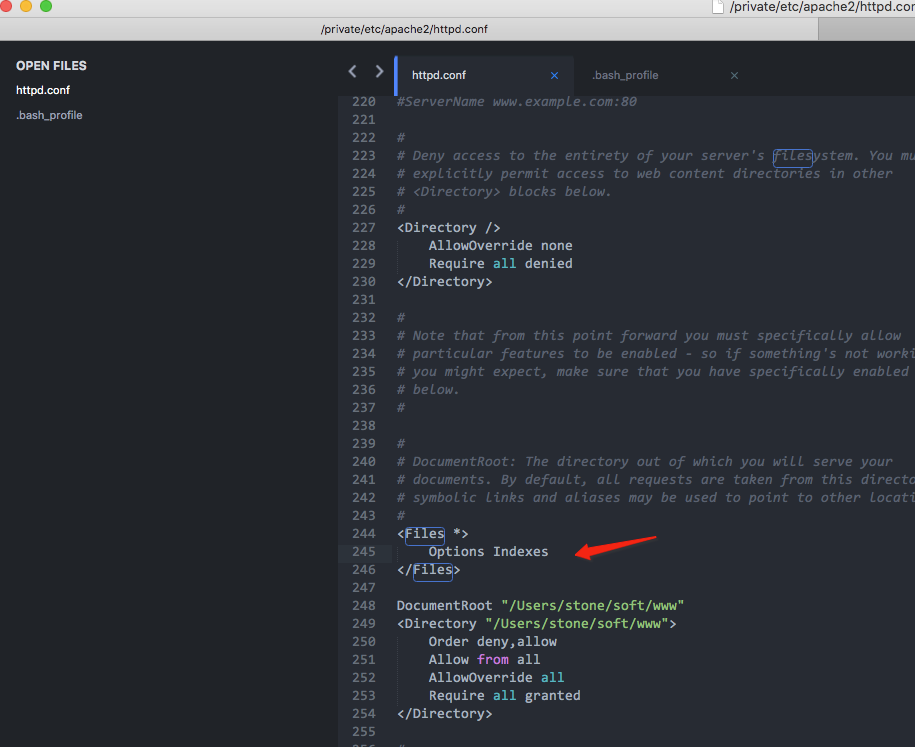
Install failed, "zlib not available" on macOS Mojave
https://github.com/pyenv/pyenv/issues/1219
Live Reloading PHP Applications With Nodemon
https://sergeyzhuk.me/2019/09/16/live-reload-php-applications/
{
"verbose": false,
"ignore": [
".git",
".idea"
],
"execMap": {
"php": "php"
},
"restartable": "r",
"ext": "php"
}
> nodemon server.php
> [nodemon] 1.19.1
> [nodemon] to restart at any time, enter `r`
> [nodemon] watching: *.*
> [nodemon] starting `php server.php`
> Listening on http://127.0.0.1:8000
几个 PHP 的“魔术常量”
名称 说明
__LINE__ 文件中的当前行号。
__FILE__ 文件的完整路径和文件名。如果用在被包含文件中,则返回被包含的文件名。自 PHP 4.0.2 起,__FILE__ 总是包含一个绝对路径(如果是符号连接,则是解析后的绝对路径),而在此之前的版本有时会包含一个相对路径。
__DIR__ 文件所在的目录。如果用在被包括文件中,则返回被包括的文件所在的目录。它等价于 dirname(__FILE__)。除非是根目录,否则目录中名不包括末尾的斜杠。(PHP 5.3.0中新增) =
__FUNCTION__ 函数名称(PHP 4.3.0 新加)。自 PHP 5 起本常量返回该函数被定义时的名字(区分大小写)。在 PHP 4 中该值总是小写字母的。
__CLASS__ 类的名称(PHP 4.3.0 新加)。自 PHP 5 起本常量返回该类被定义时的名字(区分大小写)。在 PHP 4 中该值总是小写字母的。类名包括其被声明的作用区域(例如 Foo\Bar)。注意自 PHP 5.4 起 __CLASS__ 对 trait 也起作用。当用在 trait 方法中时,__CLASS__ 是调用 trait 方法的类的名字。
__TRAIT__ Trait 的名字(PHP 5.4.0 新加)。自 PHP 5.4 起此常量返回 trait 被定义时的名字(区分大小写)。Trait 名包括其被声明的作用区域(例如 Foo\Bar)。
__METHOD__ 类的方法名(PHP 5.0.0 新加)。返回该方法被定义时的名字(区分大小写)。
__NAMESPACE__ 当前命名空间的名称(区分大小写)。此常量是在编译时定义的(PHP 5.3.0 新增)。